Introduction
This document describes practical considerations for the successful implementation of FluxTag in realworld environments. It offers step-by-step instructions and best practices for streamlining the production of Tag bar codes, verifying barcode behavior in the field, ensuring a superior user experience, and making the most of Tag reporting tools.
Everyone creating and working with Tag should read this guide to help ensure smooth and cost-effective Tag creation and implementation.
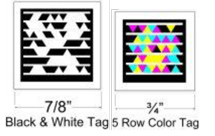
|
Print Guidelines
|
